Menu
Datadog data source
Datadog is a popular monitoring and analytics tool. The Datadog data source for Grafana allows you to query and visualize Datadog metrics. With Grafana’s hosted Datadog metrics service, you can also forward metrics directly from your Datadog agents.
To get started with the Datadog data source, refer to following topics:
- Configure the Datadog data source
- Datadog query editor
- Datadog templates and variables
- Grafana-hosted Datadog metrics
Requirements
The Datadog data source has the following requirements:
- A Datadog account.
- Any free or paid Grafana Cloud plan or an activated on-prem Grafana Enterprise license. Contracted Cloud customers should refer to their agreement.
Compatibility requirements
There are no compatibility requirements for the Datadog plugin.
Known limitations
There are no known limitations for the Datadog data source.
Import a dashboard for Datadog
For instructions on how to import dashboards in Grafana, see Import a dashboard.
To view a list of pre-made Datadog dashboards do the following:
- Go to Connections in the sidebar menu.
- Under Connections, click Data sources.
- Type
Datadogin the search bar and select the Datadog data source. - Go to the Dashboards tab to view a list of pre-made dashboards.
- Click Import to import the pre-made dashboard.
Get the most out of the Datadog plugin
After installing and configuring Datadog you can:
- Add Annotations
- Configure and use Templates and variables
- Add Transformations
- Set up Alerting
Was this page helpful?
Related resources from Grafana Labs
Additional helpful documentation, links, and articles:

Unify your data with Grafana plugins: Datadog, Splunk, MongoDB, and more
In this webinar, learn how to leverage Grafana's plugin ecosystem for access to 80+ data sources, including plugins for Datadog, Splunk, MongoDB, and more.

Grafana plugins demo: GitHub, GitLab, JIRA, ServiceNow, and more
In this webinar, we'll show you how to use Grafana to unlock these insights and have better visibility into the performance of your software development team.
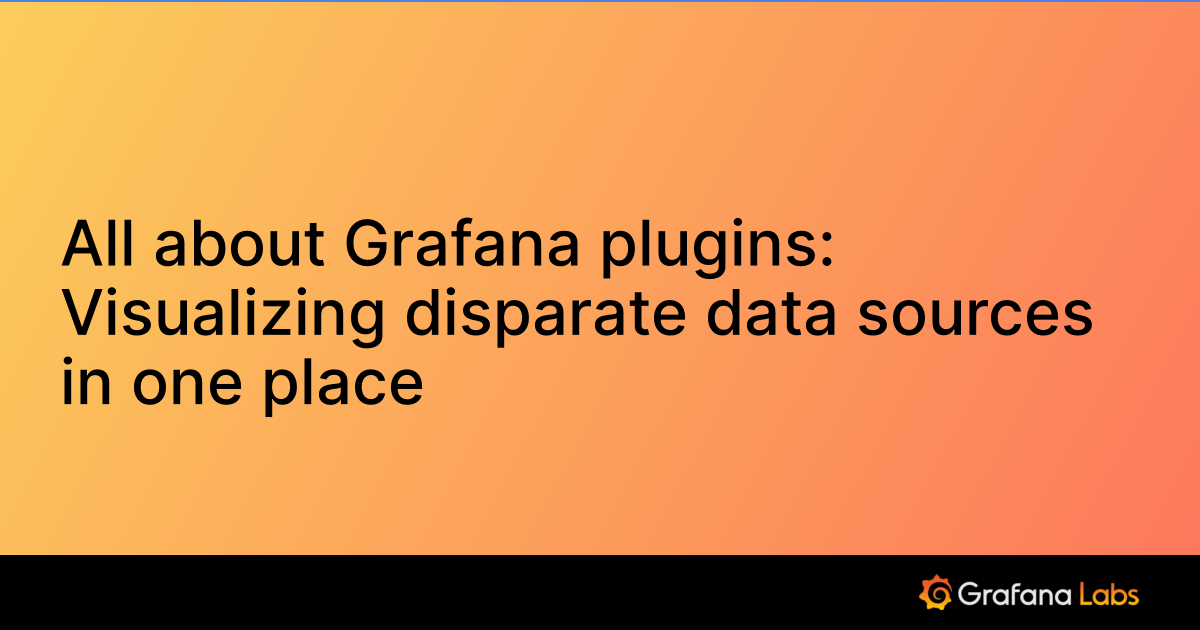
All about Grafana plugins: Visualizing disparate data sources in one place
Grafana Enterprise plugins are integrations with other commercial monitoring tools (such as Datadog, Splunk, New Relic, ServiceNow, Oracle, and Dynatrace) that are created, maintained, and supported by the Grafana Labs team.
