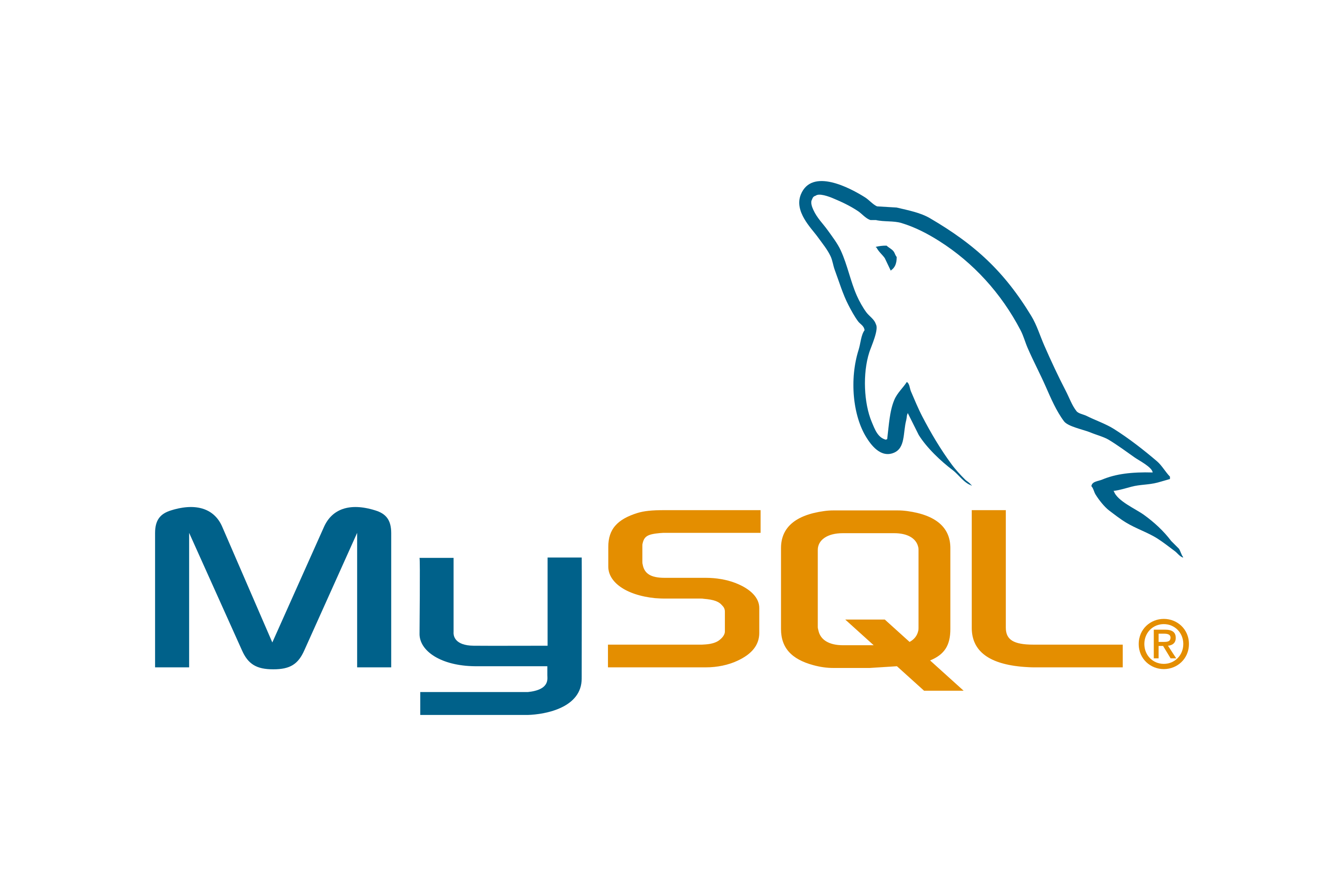Extend Grafana
Connect Grafana to integrations, apps, and more
Data sources
See all →Data source plugins communicate with external sources of data and return the data in a format that Grafana understands. By adding a data source plugin, you can immediately use the data in any of your existing dashboards.
Use data source plugins when you want to import data from external systems.
Apps
See all →App plugins bundle data sources and panels to provide a cohesive experience, such as the Prometheus and Kubernetes apps.
Use app plugins when you want to create a custom, out-of-the-box monitoring experience.
More extensions
Panels
See all →Panel plugins allow you to add new types of visualizations to your dashboard, such as maps, clocks, pie charts, lists, and more.
Use panel plugins when you want to do things like visualize data returned by data source queries, navigate between dashboards, or control external systems (such as smart home devices).
Prometheus Exporter Quickstarts
See all →Exporters transform metrics from specific sources into a format that can be ingested by Prometheus. This is a library of installation guides with dashboard templates and alerting rules for popular Prometheus exporters from the observability experts at Grafana Labs.
Build your own
Plugins platform
Don’t see what you’re looking for? The Plugins Platform makes it easy for all Grafana users to build high-quality plugins. Designed for everyone from power users who have been using Grafana for years to people who are just getting started with Grafana, the plugins platform includes:
React component library
A new React component library provides a consistent framework that makes it easier and faster for users to create plugins.
Create Plugin
@grafana/create-plugin that provides a simple CLI that helps plugin authors quickly scaffold, develop, and test their plugins without worrying about configuration details. We created this so now creating Plugins isn’t “grunt work” or dependent on a webpack expert. Anyone can easily create a plugin.